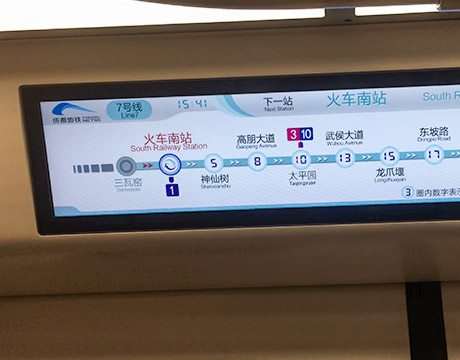Advantages .
3 Years Warranty
24/7 Usage
Ultra Resistant Blackening 110˚C
Double Sided Display
Eco-Friendly Power Timer
Full High Definition 1080p
IPS Panel
Optional Network Upgrade
Plug and Play
Temperature Control System
Sunlight Readable Display
Wide Viewing Angle
As a display terminal for vehicle-mounted PIS system above the internal doors of metro vehicle, the LCD dynamic map is displayed via LCD special-shaped display screen, to transmit or download the videos, pictures and user data to the display of LCD dynamic map through cascaded Ethernet communication.
By receiving the control commands from the controller of vehicle-mounted PIS system, the LCD dynamic map can display the incoming station, station arrival, station information, play the video and display the dynamic text.
By linking the network control commands and station broadcasting system, the device can provide the station information and good interface to the passengers through dynamic map. With remoter setting function being supported, the device can help the installation and maintenance personnel debug it easily.Once the device is started, click “Menu” key on the remote controller to enter the setting page.
1. Set device No. The maintenance personnel can set the device number by clicking the numeric key on the remote controller.
2. Brightness setting. The maintenance personnel can also set the backlight brightness of LCD.
3. IP address setting. The maintenance personnel can set the IP address of each device via address dialing.
The user can reboot the entire system.
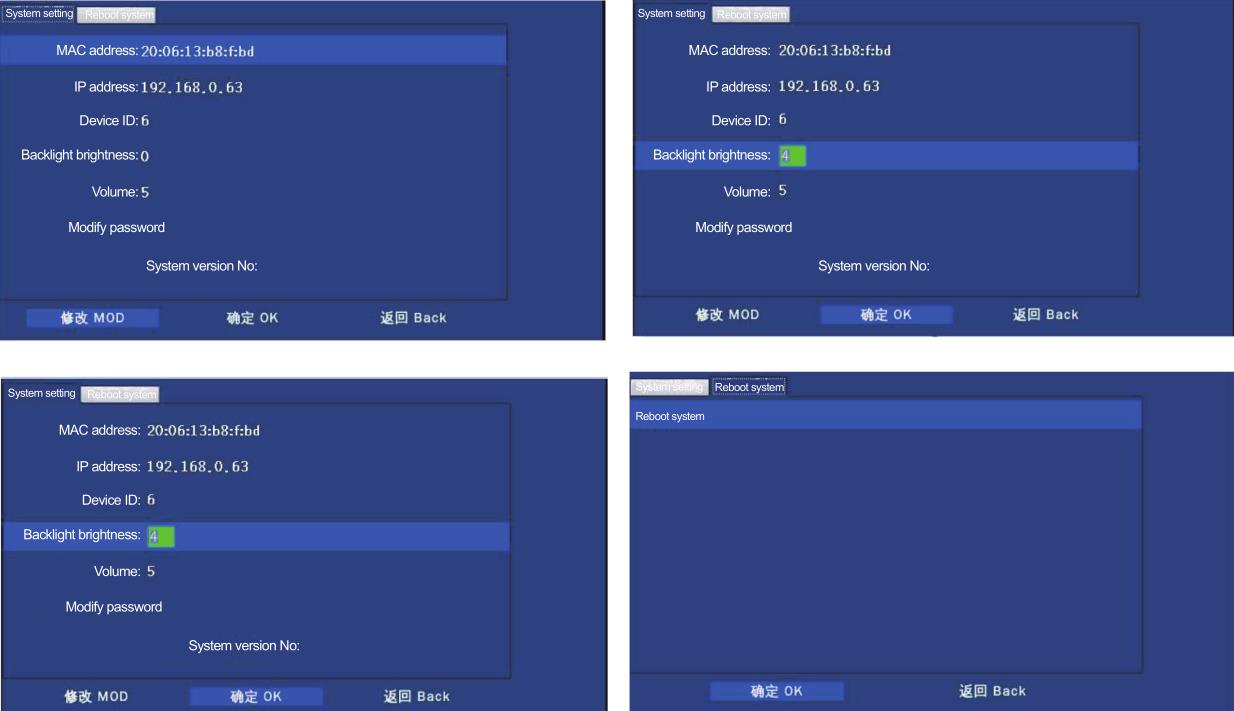
How to upgrade system
The system can be upgraded and maintained by the device through USB flash disk,
concentrated upgrading via network (recommended) and command lines.
Detailed Parameters .
| Model | HPX431V1 | HPX567V5 | HPX480V2 | HPX426V1 | HPX366VA |
| Screen size | 43.1 Inch | 56.7 Inch | 48.0 Inch | 42.6 Inch | 36.6 Inch |
| Resolution | 1920*378 | 3840*476 | 1920*238 | 3840*482 | 1920*290 |
| Brightness | 700cd/m2 | 850cd/m2 | 700cd/m2 | 700cd/m2 | 1000cd/m2 |
| Contrast | 1000:1 | ||||
| Working mode | Normally black, transmission | ||||
| View area | 1077.78*214.4mm | 1432.48*181mm | 1213.6*154mm | 1076.18*137mm | 923.3*142.85mm |
| Display area | 1073.78*211.4mm | 1428.48*177mm | 1209.6*150mm | 1073.78*134.6mm | 919.3*138.85mm |
| Dimensions | 1105*1246*60mm | 1462*211*60mm | 1250*190*60mm | 1164*160*48mm | 960*175*60mm |
| Picture ratio | 16:3.2 | 16:2 | 16:2 | 16:2 | 16:2.4 |
| Display color | 16.7M | ||||
| View angle | 89 / 89 / 89 / 89 | ||||
| Working | -25 ~ 55℃ | ||||
| Storage temperature | -40 ~ 85℃ | ||||
| Relative humidity | 3% ~ 99% condensation | ||||
| Backlight life | 50000 hrs | ||||
| CPU basic frequency | Cortex?-A9 1GHz | ||||
| Mainboard chip | NXP i.MX6 | ||||
| Memory | 1GB DDR3 400MHz | ||||
| Storage unit | 8GB eMMC | ||||
| USB interface | USB2.0*1 | ||||
| LCD interface | VBY ONE output *1 | ||||
| Program | USB flash disk, network | ||||
| Infrared interface | Remote receiver *1 | ||||
| Communication/network interface | 10M/100M Adaptive Ethemet*2(M12) | ||||
| Input voltage | DC110V(77V-137V) | ||||
| Interface type | MSTB 2.5/4-GF-5.08 (customized terminal) |
||||
| Communication Network Interface | RJ45*2.4G/5G.WIFI | ||||
| Total power | 60W(Max.) | 70W(Max.) | 60W(Max.) | 60W(Max.) | 60W(Max.) |